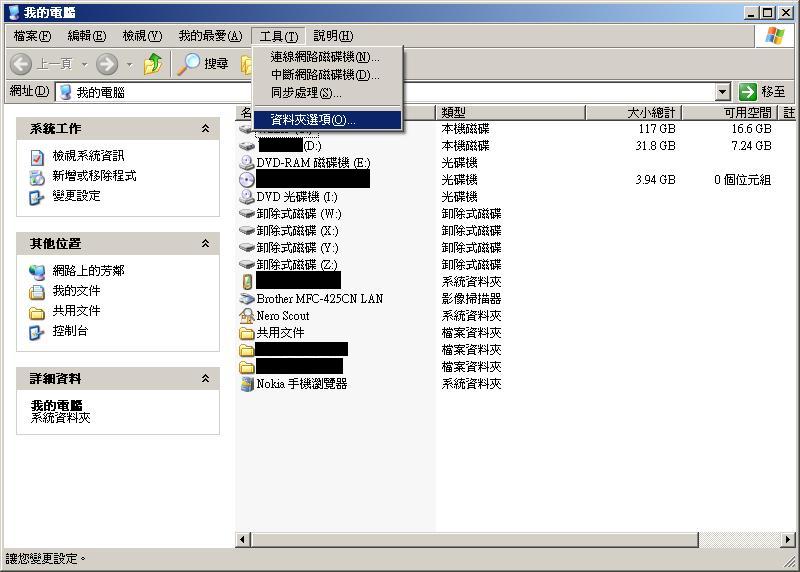Notice: For Windows XP ONLY
Click START -> RUN and type in REGEDIT
Go to HKEY_LOCAL_MACHINE -> SOFTWARE -> BROTHER -> CONTROLCENTER -> (version number) -> (model number) -> DEVICEINFO
In the right window, find ENABLEWIA, if the value is 0, change it to 1.
Reboot the computer.
Archive for the ‘Windows 小貼士’ Category
Brother MFC printer/scanner Error CC027
05.03
Infected by Antivirus 2010, XP Defender…etc.
03.16
Repair “running of .exe files” after infected by "Antivirus 2010″, "XP Defender"…etc. Maleware
Click Start, Run. Type command and press Enter. Type notepad and press Enter.
Notepad opens. Copy all the text below into Notepad.
Windows Registry Editor Version 5.00
[-HKEY_CURRENT_USER\Software\Classes\.exe]
[-HKEY_CURRENT_USER\Software\Classes\secfile]
[-HKEY_CLASSES_ROOT\secfile]
[-HKEY_CLASSES_ROOT\.exe\shell\open\command]
[HKEY_CLASSES_ROOT\exefile\shell\open\command]
@="\"%1\" %*"
[HKEY_CLASSES_ROOT\.exe]
@="exefile"
"Content Type"="application/x-msdownload"
Save this as fix.reg to your Desktop (remember to select Save as file type: All files in Notepad.)
Double Click fix.reg and click YES for confirm.
Reboot your computer.
Then, use Malwarebyte’s Anti-Malware to remove the rest.
http://www.malwarebytes.org/mbam/program/mbam-setup.exe
8000401a 錯誤 Windows Live Messenger 2009 登入錯誤 8000401A 解決方法
12.10
8000401a 錯誤 Windows Live Messenger 2009 登入錯誤 8000401A 解決方法
1. 在開始執行 > 輸入 regedit
2. 找到目錄 HKEY_CLASSES_ROOT\AppID\{380689D0-AFAA-47E6-B80E-A33436FE314B}
3. 找到欄位 Windows Live Contact Database 再下方打開數值名稱 AppID
將其中的數值資料 380689D0-AFAA-47E6-B80E-A33436FE314B 刪除 保留空白即可
也不用重開機, 打開 LIVE 可以立即登入
Microsoft AppLocale 亂碼修正方法
12.09
Microsoft AppLocale 是讓使用者能方便安裝其他語系的軟體. 只是安裝並使用後會造成以後安裝繁體中文軟時出現亂碼視窗, 解決方法如下:
進入C(看個人系統槽的位置):\WINDOWS\AppPatch
按ctrl+F 選擇搜尋檔案 輸入 AppLoc.tmp
會找到AppLoc.tmp
然後把AppLoc.tmp刪掉
AppLocale仍能正常使用 不必擔心
刪掉後 應該就使軟體安裝畫面變回繁體中文
Volume icon missing in System Tray
06.26
The volume icon does not appear in the notification area (system tray)
Open Sound and Audio Devices Properties or
Click Start > Click Run> Type "mmsys.cpl" then press "OK"
Check the "Place volume icon in the taskbar" checkbox.
Click Start > Click Run > Type "regsvr32 stobject.dll" then press "OK"
A message should popup saying that stobject.dll registered
Windows Installer 服務不能啟動”另類”解決方案
08.17
本人早日發現 Windows Installer 無故不能啟動, 在 Google search 到一些解決方案. 但所有方案都解決不到我的問題, 最後我發現原來是一個很 Stupid 的問題.
我在重新安裝 Windows Installer, 及已 Upgrade 至 v3.1, 之後甚至 Upgrade 了 Windows XP SP3 及 Windows Installer v4.5, 問題仍然存在. 但最後我發現在我在所有 Process 內 kill 了一個叫 LVPrcSvc.exe 的 Process, Windows Installer Service 便可以正常啟動. 在 double check 後得知這個 Process 是 Logitech 的 program…本人相信是 Logitech 這個小 program 有問題, 因為我已多次重新安裝 Windows Installer, 重新 register Windows Installer Service, 及已 Upgrade 至 v3.1. 但同樣的問題仍然發生, 如果你有同樣問題又同時有安裝 Logitech Webcam Driver, 很大機會是發生這個問題.
Windows Installer 服務不能啟動"標準"解決方案
08.17
很多朋友在安裝MSI格式的檔包時,經常會遇到windows installer出錯的情況,有如下幾種現象:
1、所有使用windows installer服務安裝的MSI格式程式均不能正常安裝,並且系統提示“不能訪問windows installer 服務,可能你在安全模式下運行 windows ,或者windows installer 沒有正確的安裝,請和你的支持人員聯繫以獲得幫助”。
2、察看“windows installer服務”的狀態,一般為停用,當你試圖啟用此服務,會發現此服務已被系統禁用,或則windows installer服務已被標記為刪除。
3、如果你重新安裝windows installer服務,系統提示“指定的服務已存在”。