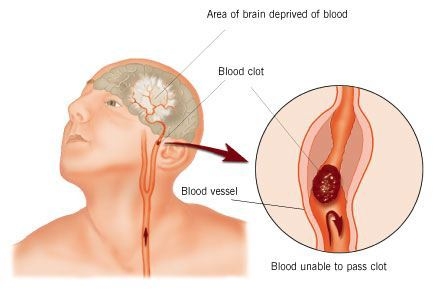正體中文語系檔安裝簡易說明
1. 在 /wp-content 或 /wp-includes 目錄內建立一個名為 languages 的目錄。
2. 將 zh_TW.mo 檔案置於該目錄內。
3. 在文字編輯器內開啟你的 wp-config.php 檔案設定正體中文語系:
define (‘WPLANG’, ‘zh_TW’);
4. 資料庫格式請使用 utf-8,另於 wp-config.php 檔案內設定資料庫連線資訊如下:
define(‘DB_CHARSET’, ‘utf8′);
define(‘DB_COLLATE’, ‘utf8_unicode_ci’);