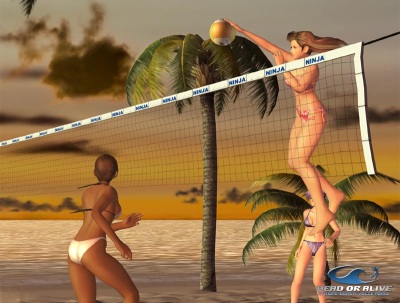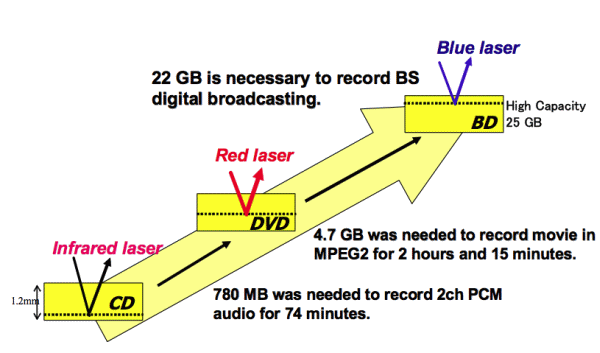The information in this article applies to:
Microsoft Internet Explorer version 6 for Windows XP
Microsoft Internet Explorer version 6 for Windows 2000
Microsoft Internet Explorer version 6 for Windows Millennium Edition
Microsoft Internet Explorer version 6 for Windows 98 Second Edition
Microsoft Internet Explorer version 6 for Windows NT 4.0
Microsoft Internet Explorer version 6 for Windows 98
Microsoft Internet Explorer 5.0 for Windows 98 Second Edition
Microsoft Internet Explorer 5.0 for Windows 98
Microsoft Internet Explorer 5.0 for Windows NT 4.0
Microsoft Internet Explorer 5.0 for Windows 95
Microsoft Internet Explorer 5.01 for Windows 2000
Microsoft Internet Explorer 5.01 for Windows 95
Microsoft Internet Explorer 5.01 for Windows 98
Microsoft Internet Explorer 5.01 for Windows 98 Second Edition
Microsoft Internet Explorer 5.01 for Windows NT 4.0
Microsoft Internet Explorer 5.5 for Windows 2000
Microsoft Internet Explorer 5.5 for Windows 95
Microsoft Internet Explorer 5.5 for Windows 98
Microsoft Internet Explorer 5.5 for Windows 98 Second Edition
Microsoft Internet Explorer 5.5 for Windows Millennium Edition
Microsoft Internet Explorer 5.5 for Windows NT 4.0
This article was previously published under Q320159
SYMPTOMS
When you use Microsoft Internet Explorer, you may experience any of the following symptoms:
Your Internet Explorer home page has been changed to a different Web site than the one that you selected.
You cannot change your home page selection to the Web site that you want.
For example, when you try to change your home page in the Internet Options dialog box on the Tools menu, you may not be able to type an address in the Address box, and the following buttons may be unavailable:
Use Current
Use Default
Use Blank
You reset your home page to the Web site that you want in Internet Options, but after you restart your computer your home page selection has again been changed to a different Web site.
Read the rest of this entry »